The Kindest
Way to Pay
Leave Cash Behind. Spence is the simplest, safest and kindest way to pay at dispensaries.
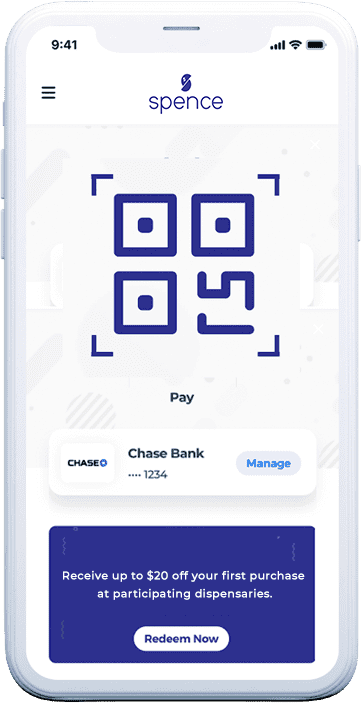
How it works
No cash. No ATM. No worries. And signing up is easy!
-
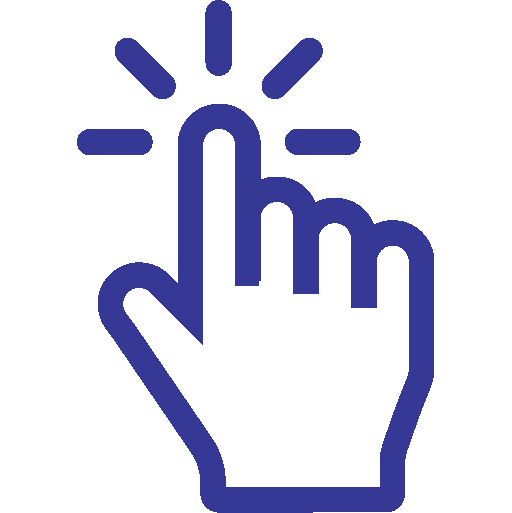
Simple sign-up
Register for Spence and as a thank you, get up to $20 off your purchase when you use Spence to pay for the first time.
-

Secure verification
Safely connect your bank account to your Spence account, then create a unique PIN. You’re ready to Go Spence.
-

Scan to Pay
At the dispensary, just scan your unique QR code, funds are withdrawn automatically, and you’ll be on your way.
Learn More
Watch our video to learn more.
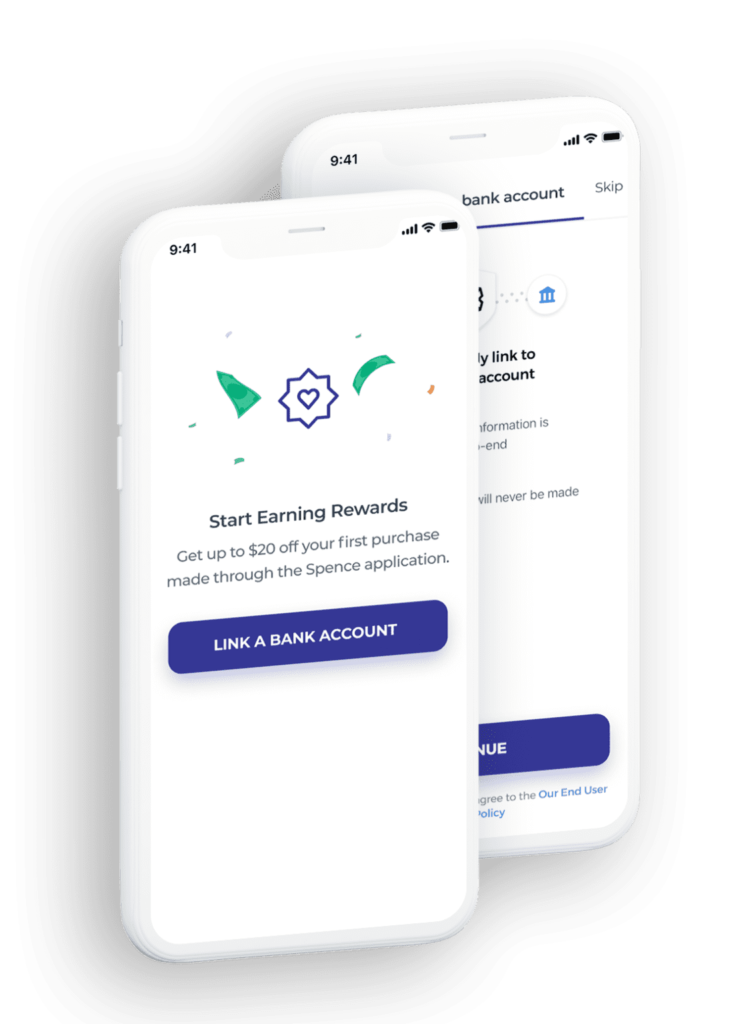
Spence Benefits
Spence gives customers an easy, fast, and seamless way to pay.
It's simple to get started.
Banks Supported
Spence securely supports payments with thousands of banks including:











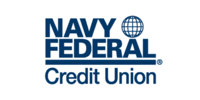
…and many more
Now Available at Verilife.
Spence is now available to all customers of Verilife in North Aurora. Soon, Spence will be available at all Verilife locations across six states in the U.S., as well as other dispensaries in your area. Keep checking back here for regular updates on where Spence is accepted. And if you would like to see Spence at your local dispensary, let your dispensary staff know and ask them to send us an email at [email protected]. We hope to see you soon!
Frequently asked questions
Why should I use Spence?
Spence is The Kindest Way to Pay for your cannabis dispensary purchases – simple, safe, and secure. Using your mobile phone or tablet, Spence transfers funds directly from your bank account to your dispensary all in one quick scan of your device. Spence is completely contactless and worry-free. No more handling large amounts of cash. No more annoying ATMs. Pay with a simple scan that takes just seconds. And if your Spence-enabled dispensary has loyalty benefits or promotions, you can find and activate them from your dashboard.
Is Spence secure?
Absolutely. Spence utilizes the latest security & technology infrastructure similar to how your bank account works. Additionally, we use multi-factor authentication to verify your account, a custom QR Code to verify your individual payment and a PIN that you generate to confirm all payments are approved only by you.
What is an ACH debit transaction?
The Automated Clearing House (ACH) Network is a highly reliable nationwide digital funds transfer system governed by the NACHA Operating Rules. This is the system that provides for banks the ability to transfer funds between each financial institution. The Federal Reserve and Electronic Payments Network operate the ACH network to clear all funds sent and received.
Does it cost anything to sign up?
There are no costs to sign up and register for a Spence account. Just connect and verify your bank account, then pay with the mobile web app at checkout. It’s that easy to Go Spence!
Does Spence charge customer transaction fees?
Spence does not charge a per-transaction processing fee directly to the customer. Spence does charge a per-transaction processing fee to the Merchant, and the Merchant may or may not choose to assess a transaction processing fee to the customer.
Why does Spence require my email and phone number?
Spence uses your email and phone number to verify who you are, allow you access to your account, and approve transactions. By having this information, we keep the Spence platform as secure as possible while also sharing occasional updates.
Why must I enter my bank login information?
Spence verifies that a bank account is yours to help you avoid costly overdraft fees and to prevent others from linking your bank account. Spence never has access to your bank credentials, which are entered using 256-bit end-to-end encryption directly to Yodlee, an industry leader in ACH payments, account verification, and transfers.
If you can’t find your financial institution, please contact Spence support by calling toll free at 877-792-5543 or send us an email at [email protected] .
Do I get charged by my bank when I use Spence?
Most banks do not charge you for ACH transactions — it’s the same payment method used for mortgage payments, utility bills or other “bill pay” features of your online bank account. However, if you pay using Spence and you do not have sufficient funds (NSF, Account Closed or Frozen, etc…) some banks might charge you a fee related to overdrafting your account.
Where can I pay with Spence?
You can use Spence with any merchant that accepts it — in store, delivery or pickup as offered by each particular dispensary and per state regulations. Use this website (GoSpence.com) to browse a list of dispensaries and find out which ones are accepting Spence. Check back frequently, as we are partnering with some of the most trusted names in the industry and will notify you of any new dispensaries that join our network as soon as they’re up and running.
If your dispensary does not yet accept Spence and you’d like it to, please send us an email, or ask your dispensary staff to do the same, at [email protected].
How soon after signing up can I use Spence to pay?
You’ll be ready to Leave Cash Behind within minutes of verifying your bank account and completing your account registration.
Is there a limit to how much I can spend per transaction?
Some states and dispensaries have purchase limits which can be imposed, however if your state or dispensary does not have a limit, Spence limits transactions to $500 per day maximum, subject to change.
Is there a Spence app for my iOS or Android device?
Not yet. For now, Spence is a web-based app that you can access from any connected device by entering your login details. We recommend that you do not log in to Spence from any public devices or devices that are not your own.
Account FAQ & troubleshooting
How do I log in to my Spence account?
From the GoSpence.com mobile website, click the Login button. Enter your email address and password. A multi-factor authentication code will be sent to your mobile phone, enter the code and check Submit. You’re in.
What is my Spence PIN?
Your Spence PIN is the four-digit number you created when you opened an account. This is the number you will enter to verify your acceptance of any transaction at a dispensary.
Will Spence store my bank account information?
Nope, never.
I forgot my PIN and am locked out. How do I reset?
Please reset your PIN by going through the process in your dashboard labeled “Reset pin.”
There was an overdraft in my bank account and a fee. Why did that happen?
Your account did not have sufficient funds in it when the Spence transaction took place. Next time you purchase, make sure you have more than enough money in your account to purchase the products at a dispensary.
How long does it take for a Spence transaction to show on my bank account?
Transactions will post to your bank account within one (1) business day. Charges will appear as Spence Payment with a unique transaction ID.
My Spence account was frozen, how do I reactivate it?
Please email customer service at [email protected].
How can I see past transactions?
All previous transactions can be found in your profile under “History.”
I was charged the wrong amount. What should I do?
Email Spence customer service at [email protected] and send us a photo of the receipt from the dispensary.
I want to make a return. How do I do that?
Just go to the dispensary and return your products according to that Merchant’s return policies. If the dispensary approves of your return, they will scan your QR Code just like when you purchased and funds will be put back into your account.
I receive an email and SMS message for every payment. Why is that? Can I turn it off?
This is part of our security process to ensure you approve every payment and have a record of that payment. We allow you to toggle off one of these options, but you must have at least one active at all times.
I entered the wrong PIN code too many times, how do I unlock my account?
Please reset your PIN from your Spence dashboard.
How do I speak to someone at Spence?
Please email us at [email protected] and we will schedule a time to connect.
What do I do if I’m a dispensary owner or manager and wish to accept Spence?
We’d love to have you! Please check out our company website at SpenceLabs.com, then contact our team from there or by emailing us at [email protected].
Can I leave a tip?
Not yet, but coming soon to participating dispensaries.
What does it mean if a Spence payment is declined?
If a transaction is declined, it may be due to insufficient funds, or if you have tried to make more than one purchase within a few minutes for the exact same amount, this would result in a transaction getting blocked to make sure there is no fraud on the account.
What happens if I have insufficient funds in my Spence-linked bank account?
Spence will notify you via email or SMS and let you know your account didn’t transfer funds. Additionally, Spence will attempt to draw funds from your account up to five times in total. If funds are not transferred after those five attempts, your account may be locked and you will not be able to gain access to the Spence payment network or your profile.
